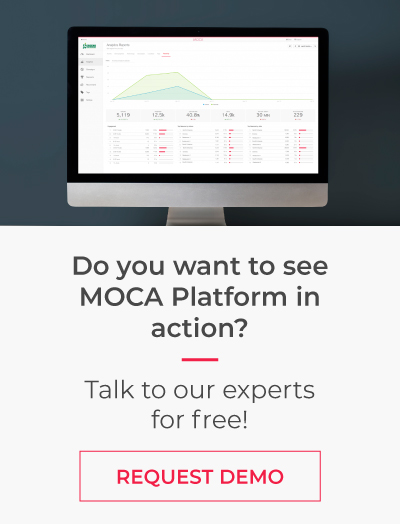In June 2020, at Apple’s WWDC, Tim Cook unveiled iOS 14: one of their biggest updates to date. It features a myriad of changes, improvements and features, like home screen design changes, major new features (Picture in Picture mode, App Clips), updates to existing apps (Sleep tracking to the Health App, cycling directions in Apple Maps), Siri improvements and a few key points that affect marketers directly in the form of privacy options and permissions.
So what are the main three changes that affect marketers directly?
The first one we’ll talk about is Apple’s AppTrackingTransparency Framework. This framework requires all apps to describe what data is being collected, how it will be used and then ask user permission to access such data. This means your user will be more educated about what data is collected, and for what reason, meaning transparency and principles such as data minimization will be key for retention and general user happiness.
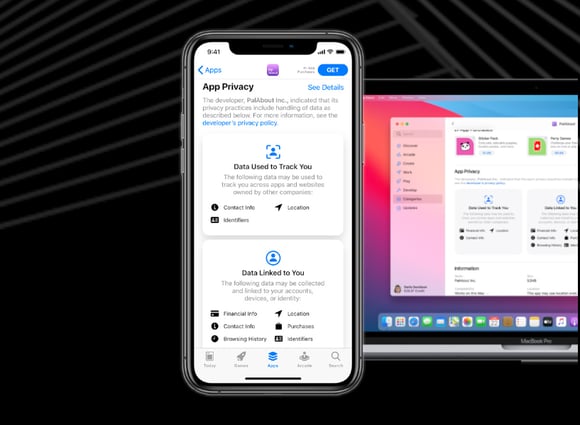
The second big change is aimed to better control Ad Attribution and Ad personalization. Apple’s IDFA has been a great tool to identify when users interact with advertising campaigns, but it’s changing big time. In the past Apple added that each user has the ability to hide their Advertising Identifier (IDFA). Reality is that it was buried so deep most iOS users were unaware the option existed. Now Apple will add a new permission upon App Install, that will prompt the user with this screen:
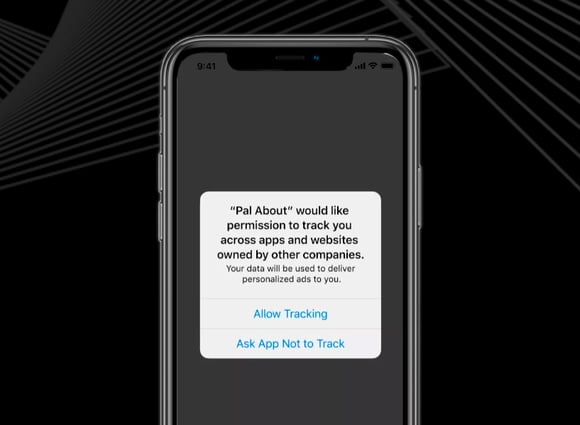
As the request is so early into the user journey, it’s going to drive users away from the permission that all marketer wants: allow tracking. Different strategies like onboarding tutorials showing the value for the user will be key to avoid what is being called “the death of the IDFA”. Brands like Facebook are moving away from IDFA and offering SKAdNetwork API support that, albeit more limited, does offer some solace to marketers worldwide.
The third change comes in the form of Location precision. Apple has introduced a toggle that enables a user to share the classic precise location, or an approximate location:
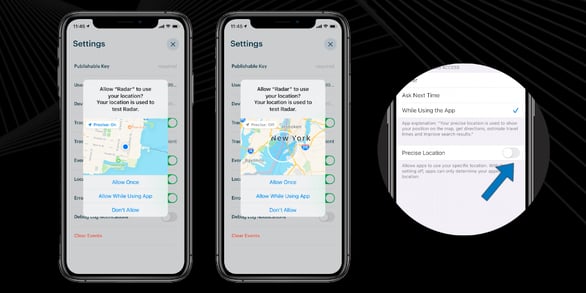 This is of great importance to marketers that are relying on geofencing: until now devices had precision accuracies ranging from 15 to 50 meters in good conditions. Approximate Location will change accuracy from those values to between 1 and 20 kilometers. How do they make user location fuzzy? Apple does not add noise to the user’s location, instead they’ve divided the world into regions that respect main cities where possible. For smaller cities and towns around the world it’s still uncertain how this grid will behave.
This is of great importance to marketers that are relying on geofencing: until now devices had precision accuracies ranging from 15 to 50 meters in good conditions. Approximate Location will change accuracy from those values to between 1 and 20 kilometers. How do they make user location fuzzy? Apple does not add noise to the user’s location, instead they’ve divided the world into regions that respect main cities where possible. For smaller cities and towns around the world it’s still uncertain how this grid will behave.
Good news is that Precise Location, as of now, is on by default. But, as with every change, make sure your user knows it’s in their best interest to offer Precise Location for those use cases that clearly offer value to them.